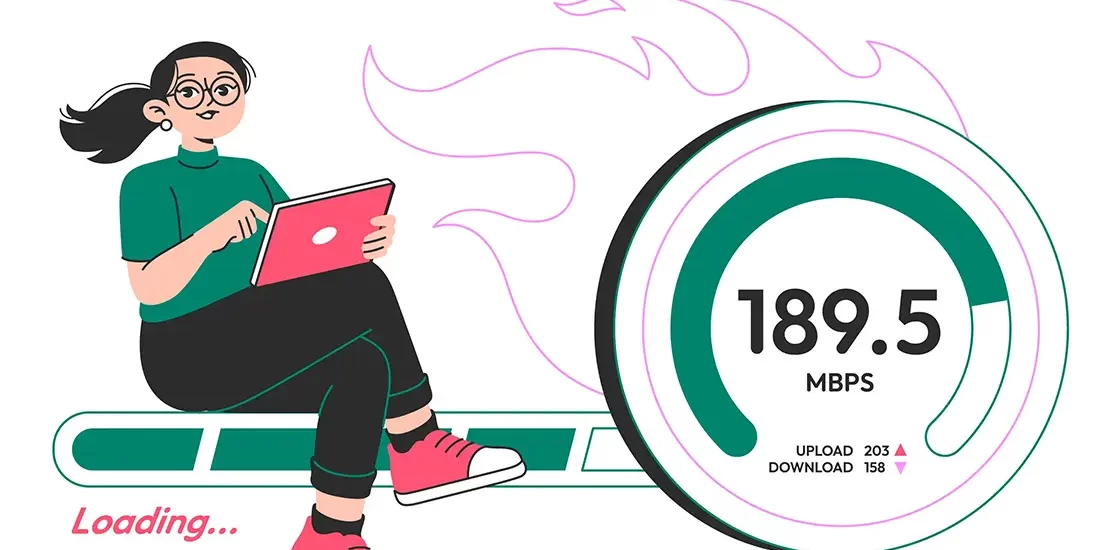Introduction
Website speed plays a pivotal role in the modern, fast-moving digital landscape. Imagine a potential customer visiting your website, eager to explore your offerings, but they’re met with a page that takes forever to load. Frustrating, isn’t it? For every second your site takes to load, the likelihood of users abandoning it increases significantly. In fact, studies show that 40% of visitors will leave a website that takes more than 3 seconds to load.
But it’s not just about user experience—website speed is also a key determinant of your business’s success. A slow-loading website can impact your search engine rankings, damage your brand’s credibility, and ultimately hurt your bottom line. In an online market where even milliseconds can make a difference, ensuring a fast and seamless website experience is no longer optional—it’s essential.
This is where Pingdom Website Speed comes into play. As one of the most trusted tools for analyzing and improving site performance, Pingdom Website Speed offers detailed insights into what’s slowing your site down and provides actionable recommendations for improvement. Whether you’re a website owner, developer, or marketer, this tool is a game-changer for optimizing your site’s performance.
In this guide, we’ll explore how you can harness the power of Pingdom Website Speed to not only identify and resolve performance issues but also create a faster, smoother, and more efficient browsing experience for your visitors. From understanding the basics of site speed to implementing advanced optimization strategies, we’ll walk you through the steps to ensure your website is always performing at its best.
Let’s dive in and discover how Pingdom Website Speed can transform your website into a high-performing, user-friendly destination that keeps visitors coming back for more!
Why Website Speed Matters
In today’s fast-paced digital landscape, where users expect instant gratification, website speed has become a cornerstone of online success. A slow-loading website can be the difference between retaining a loyal customer and losing them to a competitor.
The Impact on User Experience
Attention spans are shrinking, and patience is a rare commodity. Studies indicate that 53% of mobile users will leave a site if it takes more than 3 seconds to load. This means even a minor delay can significantly impact your site’s ability to keep users engaged. A seamless, fast-loading website ensures visitors can navigate effortlessly, explore your content, and complete their desired actions without frustration.
Conversion Rates and Revenue
The financial implications of website speed are profound. Studies reveal that a 1-second delay in page load time can result in a 7% reduction in conversions. For e-commerce websites, this can translate to thousands—if not millions—of dollars in lost revenue annually. Faster websites not only encourage users to stay longer but also boost their confidence in your brand, making them more likely to convert into paying customers.
Search Engine Rankings and Visibility
Search engines, such as Google, consider website speed as one of the factors in their ranking algorithms. Google’s Core Web Vitals emphasize loading speed, interactivity, and visual stability as key indicators of a high-quality website. Slow websites are penalized, leading to lower search rankings and reduced organic traffic. If you want to stay ahead of the competition and maintain strong SEO performance, optimizing your website’s speed is non-negotiable.
The Role of Pingdom Website Speed
Optimizing your website’s performance doesn’t have to be overwhelming. With tools like Pingdom Website Speed, you can gain a clear understanding of what’s holding your site back. This powerful tool helps you:
- Identify Bottlenecks: Pinpoint the elements causing delays, such as unoptimized images, excessive scripts, or server issues.
- Track Performance Trends: Monitor your site’s speed over time to ensure consistent performance.
- Implement Actionable Improvements: Receive tailored recommendations to enhance your site’s speed and overall functionality.
By regularly analyzing your site using Pingdom Website Speed, you can take a proactive approach to maintain optimal performance, ensuring a smooth and enjoyable experience for your users while staying competitive in search rankings. In a world where every second counts, website speed isn’t just a technical detail—it’s a critical factor in your online success.
See Also: Top 10 Web Hosting Providers for 2025
What is Pingdom Website Speed?
Pingdom Website Speed is a leading online tool designed to help website owners, developers, and digital marketers optimize their website performance. As the importance of fast-loading websites continues to grow, Pingdom Website Speed provides an all-in-one solution to measure, analyze, and enhance your site’s speed.
With an intuitive interface and robust features, Pingdom Website Speed empowers users to diagnose performance issues, identify areas of improvement, and implement data-driven strategies to create a seamless browsing experience. Whether you’re running a personal blog, a corporate website, or an e-commerce platform, this tool can transform how you manage your site’s performance.
Key Features of Pingdom Website Speed
1. Detailed Performance Insights
Pingdom Website Speed delivers a comprehensive report on every element of your webpage. From the load times of individual assets like images and scripts to the overall page size and the number of requests, the tool offers granular insights that help you understand what’s slowing your site down.
2. Geographical Testing
One of the standout features of Pingdom Website Speed is its ability to test your site’s performance from different server locations worldwide. This is crucial for businesses targeting global audiences, as it highlights how your site performs for users in various regions. Identifying and addressing location-based issues ensures a consistent experience for all visitors.
3. Actionable Recommendations
Pingdom Website Speed doesn’t just diagnose problems—it also provides practical suggestions to improve your site’s performance. Whether it’s compressing oversized images, enabling browser caching, or minimizing HTTP requests, these recommendations are tailored to your site’s unique needs, making the optimization process straightforward and effective.
4. User-Friendly Interface
Technical tools can often feel overwhelming, but Pingdom Website Speed is designed with simplicity in mind. Its clean, intuitive interface ensures that even non-technical users can navigate the tool, interpret the results, and take actionable steps to enhance website speed.
Why Choose Pingdom Website Speed?
By combining ease of use with powerful analytics, Pingdom Website Speed stands out as an indispensable tool for anyone looking to optimize their website’s performance. Its ability to identify bottlenecks, provide clear solutions, and track improvements over time makes it a go-to solution for maintaining a fast and efficient website.
Investing in tools like Pingdom Website Speed isn’t just about improving load times—it’s about creating a better experience for your users, boosting your SEO rankings, and driving the success of your online presence.
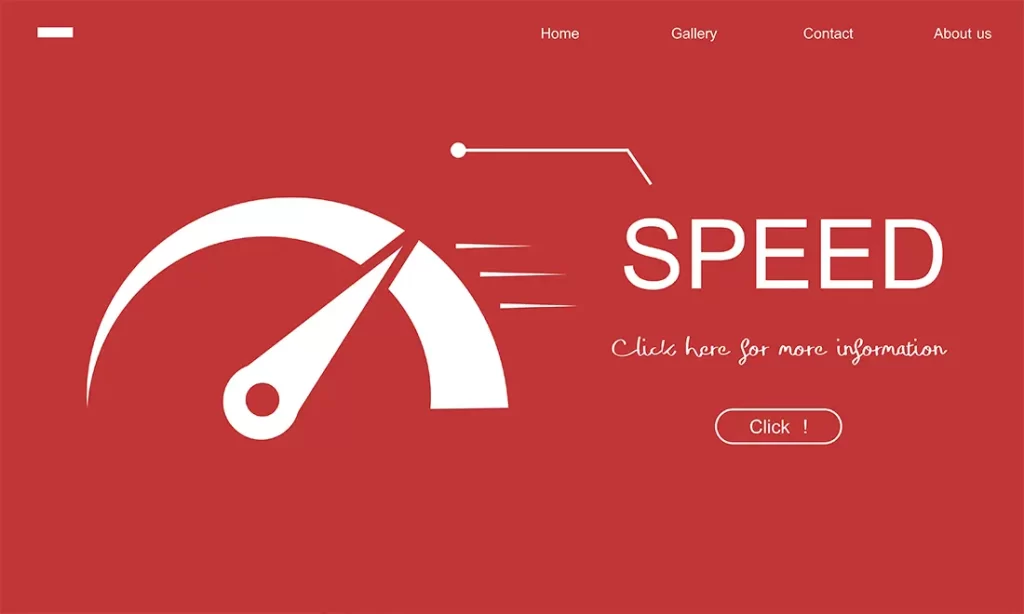
How to Use Pingdom Website Speed for Optimization
Optimizing your website’s performance with Pingdom Website Speed is a simple yet highly effective process. By systematically testing, analyzing, and improving your site, you can ensure a faster, more efficient experience for your users. Below is a step-by-step guide to leveraging Pingdom Website Speed for maximum impact.
1. Run a Performance Test
Start by visiting the Pingdom Website Speed tool and entering your website’s URL. Choose a server location closest to your primary audience to evaluate your site’s speed under relevant conditions. After starting the test, the tool will analyze your website in just a few seconds, providing a wealth of data.
2. Analyze the Results
Once the test is complete, you’ll receive a detailed report with key performance metrics that provide a clear picture of your website’s current performance. These metrics help you identify areas for improvement and guide your optimization efforts. The most important metrics to review include:
- Page Load Time: This refers to the amount of time it takes for your webpage to fully load and become interactive. It’s a critical factor in user experience, as delays here can lead to higher bounce rates and lower engagement.
- Performance Grade: This score reflects your site’s overall speed and optimization level. It evaluates factors like load time, file sizes, and request efficiency, giving you an overall sense of your site’s performance.
- Total Page Size: This metric tells you the combined size of all files and resources (like images, scripts, and stylesheets) loaded on the page. A large page size can slow down load times, so it’s vital to keep this under control.
- Number of Requests: The total number of HTTP requests made by your website during the loading process. More requests can result in slower load times, so minimizing unnecessary requests is important for improving your site’s speed.
While all these metrics are significant, focus on load time and page size, as they directly impact user experience and, consequently, your site’s conversion rates and SEO ranking. Reducing load time and optimizing page size should be your top priorities for improving website performance.
3. Identify Bottlenecks
Pingdom Website Speed offers a waterfall chart that visually represents your site’s loading sequence, making it easy to identify bottlenecks. Look for assets like large images, unoptimized scripts, or bulky CSS files that take the longest to load. Pinpoint third-party scripts (e.g., ads, plugins, or analytics tools) that may be affecting performance.
4. Optimize Website Elements
Use Pingdom’s actionable recommendations to make improvements:
- Compress Images: Reduce image size without compromising quality using tools like TinyPNG or ImageOptim.
- Optimize CSS, JavaScript, and HTML: by eliminating redundant characters, spaces, and comments to reduce file size.
- Enable Browser Caching: Allow returning visitors to load your site faster by storing static resources in their browser cache.
- Reduce Server Response Times: Upgrade to a faster hosting provider or optimize your server settings.
These steps will significantly boost your site’s speed and overall performance.
5. Retest and Monitor
After implementing changes, retest your website using Pingdom Website Speed to assess the impact of your optimizations. Regularly monitor your website’s performance to ensure it remains fast and efficient, even as you add new content or features.
See Also: How to get high quality backlinks in 2025
Final Thoughts
Optimizing your website with Pingdom Website Speed is an ongoing process that requires regular testing, analysis, and adjustments. By following this guide, you can create a website that not only loads quickly but also delivers a superior user experience, improves search engine rankings, and drives business growth.
Start using Pingdom Website Speed today to unlock the full potential of your website!
Best Practices for Website Speed Optimization
While tools like Pingdom Website Speed provide valuable insights, combining them with proven best practices ensures your website remains fast and responsive. Here are some strategies for optimizing your website’s performance:
- Use a Content Delivery Network (CDN)
A CDN reduces latency by delivering content from servers closest to the user’s location, ensuring faster load times for global audiences. - Enable Gzip Compression
Gzip reduces the size of your website files, resulting in faster download times. - Optimize Hosting
Choose a hosting plan with adequate resources, high-performance servers, and SSD storage. For high-traffic sites, consider VPS, dedicated servers, or managed WordPress hosting. - Reduce HTTP Requests
Minimize HTTP requests by combining CSS and JavaScript files, using CSS sprites, and removing unnecessary plugins. - Prioritize Above-the-Fold Content
Load above-the-fold content first to improve perceived speed, even if the rest of the page is still loading.
Benefits of Using Pingdom Website Speed
Using Pingdom Website Speed offers numerous advantages:
- Improved User Experience: Faster websites encourage visitors to stay longer and explore content.
- Higher SEO Rankings: A fast site boosts your search engine visibility.
- Increased Conversions: Speed enhances user confidence, leading to more conversions.
- Data-Driven Decisions: Pingdom’s comprehensive reports help you prioritize high-impact improvements.
Conclusion
In today’s digital world, website speed optimization is essential. A fast website improves user experience, SEO rankings, and conversions, while a slow site can drive visitors away and damage your business. Tools like Pingdom Website Speed simplify the optimization process, making it easier for anyone—whether a seasoned developer or a beginner—to improve website performance.
Start testing and optimizing your website today with Pingdom Website Speed, and create a high-performing site that delights visitors and drives business success.
FAQs
1. Why is website speed so important?
- Website speed is crucial because it directly impacts user experience, conversion rates, and SEO rankings. A slow website can frustrate users, leading them to abandon your site, while a fast website encourages longer visits and higher engagement. Additionally, search engines like Google prioritize fast websites in their rankings, which can increase visibility and organic traffic.
2. How does website speed affect conversion rates?
- Even a small delay in website loading can result in a significant decrease in conversion rates. Research indicates that a delay of just 1 second can lead to a reduction in conversions by as much as 7%. For e-commerce sites, this could mean losing thousands of dollars in revenue annually. A faster website enhances user confidence and encourages visitors to take desired actions, such as making a purchase or signing up.
3. How can Pingdom Website Speed help improve my website’s performance?
- Pingdom Website Speed provides detailed insights into your website’s performance, helping you identify bottlenecks and areas for improvement. It helps you pinpoint issues like large images, unoptimized scripts, or slow server response times. It also offers actionable recommendations to enhance your website’s speed, such as compressing images, enabling browser caching, and minimizing HTTP requests.
4. What is the best way to optimize images for faster website loading?
- To optimize images, you can compress them without losing quality using tools like TinyPNG or ImageOptim. Additionally, consider using the appropriate file format (JPEG for photos, PNG for images with transparency) and resizing images to the exact dimensions needed on your site.
5. How does a Content Delivery Network (CDN) help with website speed?
- A Content Delivery Network (CDN) consists of servers placed around the world to provide content to users from the nearest server, minimizing load times. This reduces latency and ensures faster load times, particularly for users located far from your main server. CDNs can be crucial for improving site performance, especially for websites with a global audience.
6. What’s the relationship between website speed and SEO?
- Search engines, such as Google, consider website load speed as an important factor in determining search rankings. Slow websites are penalized in search rankings, which can lead to reduced organic traffic. By optimizing your website’s speed, you improve its SEO performance, making it more likely to rank higher in search engine results.
7. How often should I test my website’s performance with Pingdom?
- It’s recommended to test your website’s performance regularly—especially after making updates or adding new content. Consistent testing allows you to monitor your site’s speed over time and take proactive steps to address any emerging issues, ensuring your website remains fast and efficient.
8. What are some common mistakes that slow down website performance?
- Some common performance issues include large image files, excessive use of third-party scripts (like ads or analytics tools), unoptimized CSS and JavaScript, and slow server response times. Pingdom Website Speed can help identify these issues and provide specific recommendations for optimization.
9. Can Pingdom Website Speed help with mobile performance?
- Yes, Pingdom Website Speed allows you to test your website’s performance from different server locations, which is crucial for assessing how your site performs globally, including on mobile devices. By identifying issues that affect mobile loading times, you can make adjustments to enhance the experience for mobile users.
10. How can I improve my website’s server response times?
- Improving server response times can be done by upgrading to a faster hosting provider, optimizing your server settings, or using technologies like caching to reduce the load on your server. A faster server response time ensures your website loads more quickly, improving the overall user experience.