Introduction: Preventing website spam
Spam messages and comments can be a nightmare for website owners. Recently, I faced a situation where my website received around 1,400 spam messages within 24 hours. These messages flooded my inbox through contact forms and comment sections. Fortunately, I was able to stop this spam effectively using Google reCAPTCHA and some additional security measures. In this blog post, I will share my experience, explain the risks of spam, and guide you through the step-by-step process to protect your website from such attacks. Preventing website spam is crucial for maintaining security, performance, and user trust.
Why Spam Messages and Comments Are Harmful
Before jumping into the solution, let’s understand why preventing website spam is essential:
- Performance Issues – Too many spam submissions can slow down your website and overload the server.
- SEO Damage – Search engines may detect spam comments on your site and lower your rankings.
- User Experience Decline – Visitors may find your website unreliable if it is flooded with spam content.
- Security Threats – Some spam messages contain malicious links that can lead to phishing or malware attacks.
Step-by-Step Guide to Stop Spam on Your Website
Step 1: Enable Google reCAPTCHA
Google reCAPTCHA is a free and powerful tool that helps prevent bots from submitting spam forms. Preventing website spam starts with using an effective verification method like reCAPTCHA.
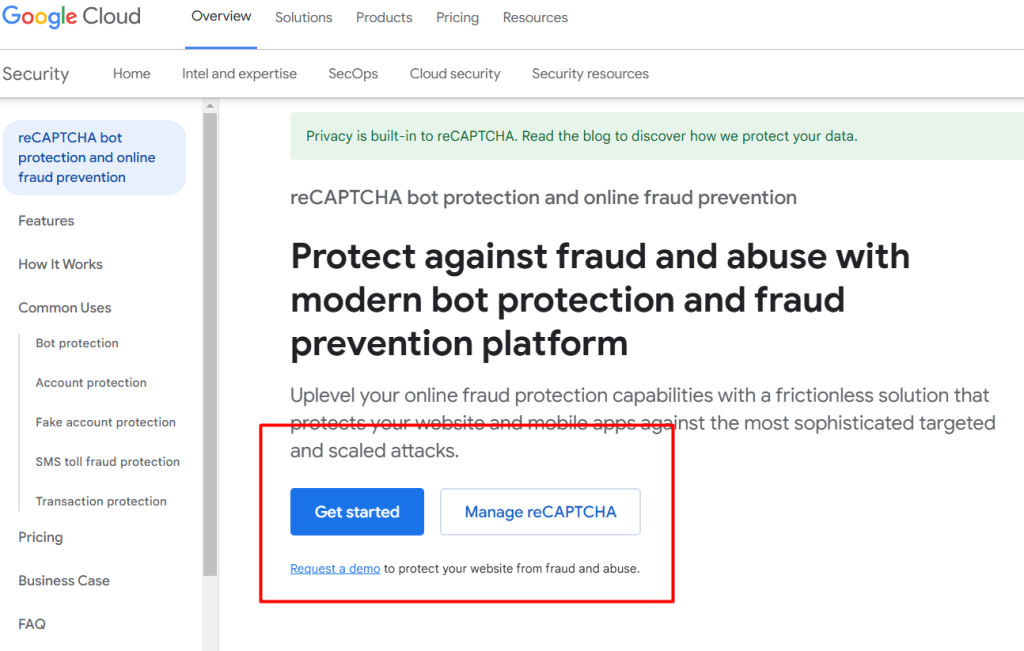
- Go to Google reCAPTCHA.
- After selecting “Admin Console,” sign in using your Google credentials.
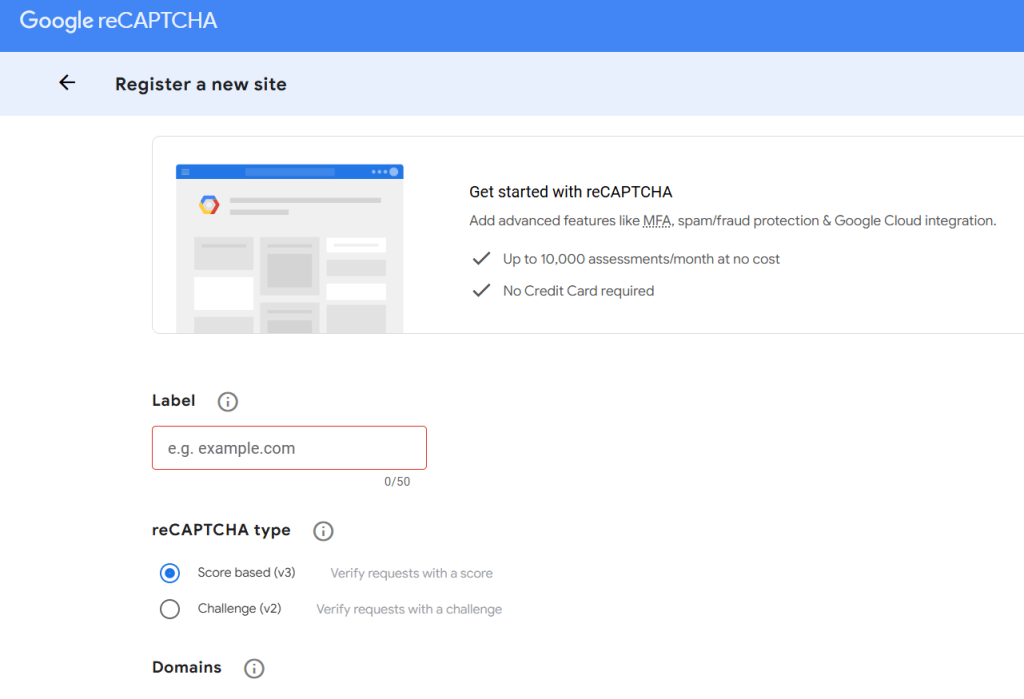
- Register your website by providing your domain name.
- Choose reCAPTCHA v2 or v3 (v2 is recommended for contact forms).
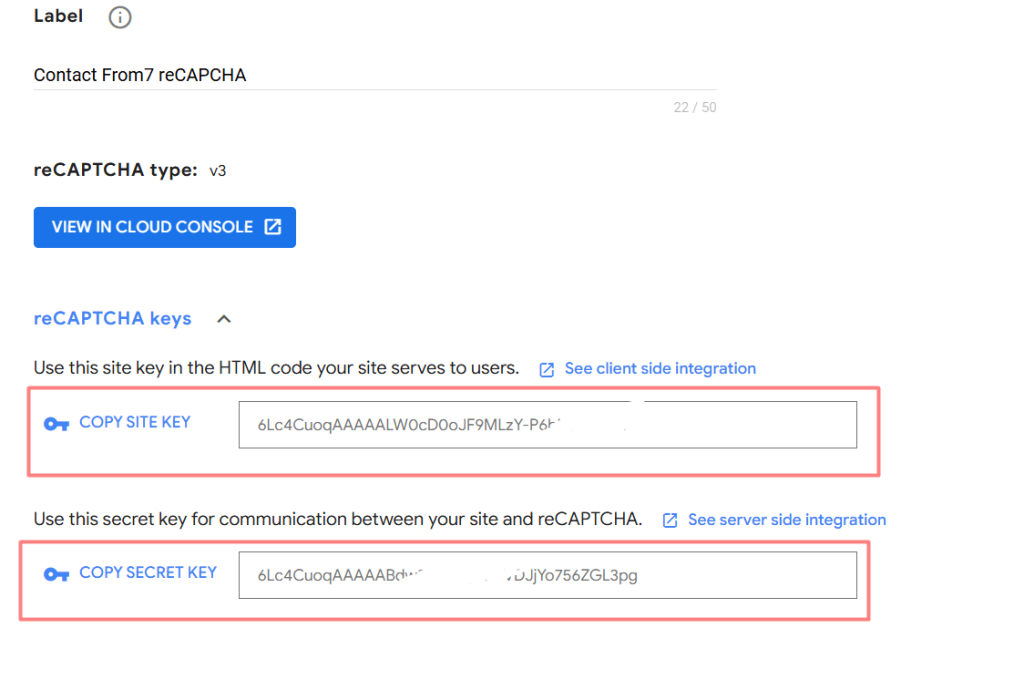
- Copy the generated site key and secret key.
- If you use WordPress Contact Form 7, install the reCAPTCHA plugin and enter these keys in the settings.
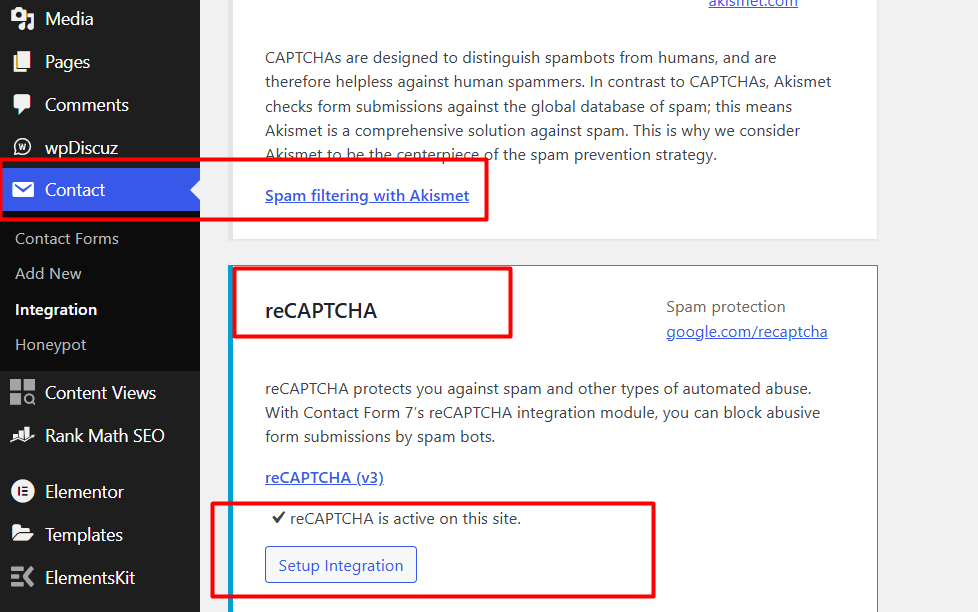
- Save changes, and your form is now protected! Preventing website spam becomes easier with this essential step.
Step 2: Use a Security Plugin
For extra protection, install a security plugin that helps block spam.
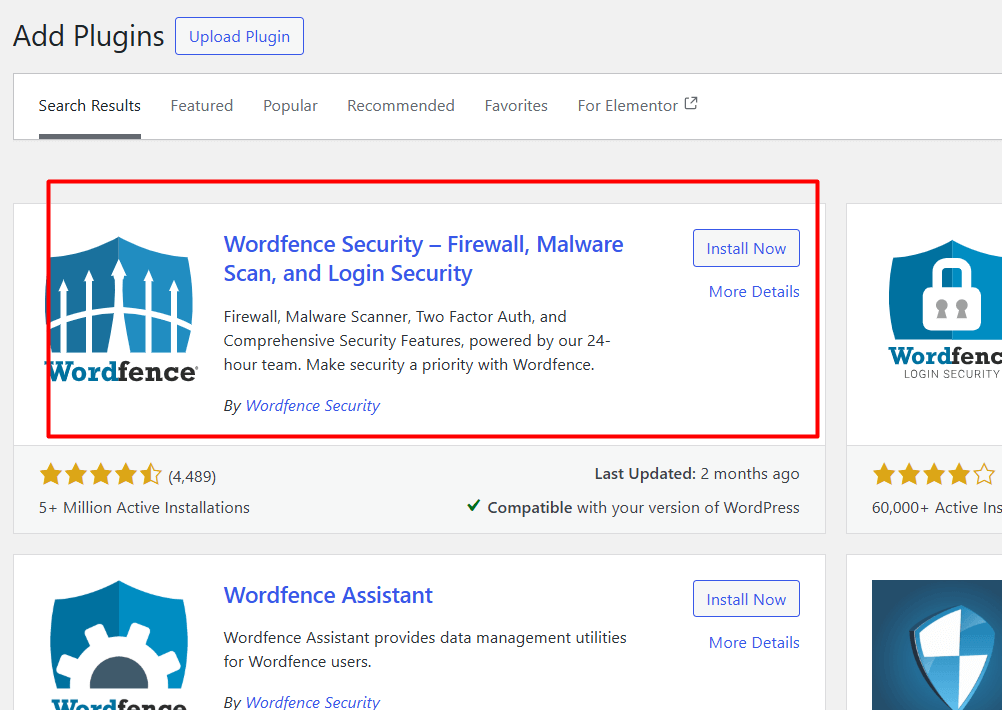
- For WordPress Users: Install plugins like Wordfence or Sucuri Security.
- For Other CMS Users: Look for security plugins specific to your platform.
- These plugins monitor suspicious activities and block malicious attempts, making preventing website spam more effective.
Step 3: Block Spam IP Addresses
If you notice repeated spam submissions from the same IP address, block them:
- WordPress Users: Use the “Blacklist” feature under Settings → Discussion.
- cPanel Users: Go to IP Blocker and add the suspicious IPs.
- Other CMS Users: Use firewall settings or security plugins to block IPs.
Blocking spam IPs is a powerful technique in preventing website spam before it spreads.
Step 4: Limit Form Submissions
Restrict how frequently a user can submit a contact form:
- WordPress Users: Use plugins like Forminator or WPForms, which allow setting time limits between form submissions.
- If using custom code, add a time delay between submissions.
Limiting form submissions is an effective way of preventing website spam and reducing bot attacks.
Step 5: Enable Comment Moderation
Spam comments can harm your website’s credibility. To prevent this:
- Go to WordPress Dashboard → Settings → Discussion.
- Enable “Comment must be manually approved”.
- Use Akismet Anti-Spam Plugin to automatically detect spammy comments.
Comment moderation ensures that preventing website spam in your discussion section is managed effectively.
Step 6: Use a Honeypot Technique
Honeypots are hidden fields in forms that real users don’t see, but bots try to fill them, which gets them blocked.
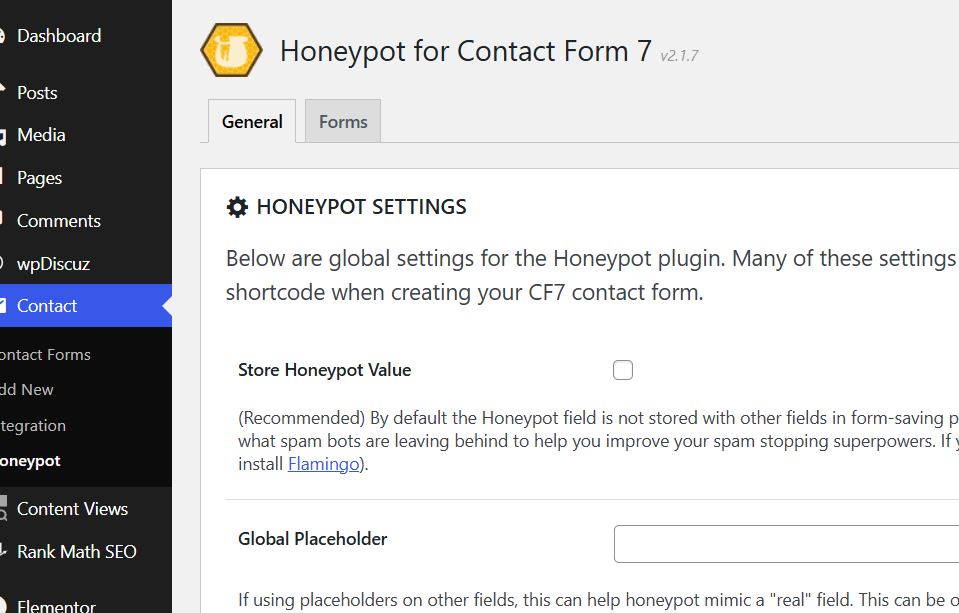
- Contact Form 7 users can add a honeypot using the Honeypot for Contact Form 7 plugin.
- Developers can add a hidden input field using CSS and reject submissions that contain values in that field.
Using honeypots strengthens preventing website spam by tricking automated bots.
Benefits of Securing Your Website from Spam
Once you implement these steps, you will notice several benefits:
✔ Improved Website Performance – Less spam means a faster website.
✔ Better User Experience – Visitors will trust your site more.
✔ Higher SEO Rankings – Spam-free sites are preferred by search engines.
✔ Enhanced Security – Protection from phishing and malware attacks.
✔ Effective Website Management – Preventing website spam helps keep your inbox clean and website functioning smoothly.
Conclusion
Spam messages and comments can negatively impact your website’s performance, SEO, and user experience. However, by implementing security measures like Google reCAPTCHA, comment moderation, spam-blocking plugins, and honeypots, you can keep your site safe from unwanted spam attacks. Preventing website spam should be a priority for every website owner to maintain credibility and security.
Have you faced similar spam issues? Let me know in the comments how you are handling spam on your website!






